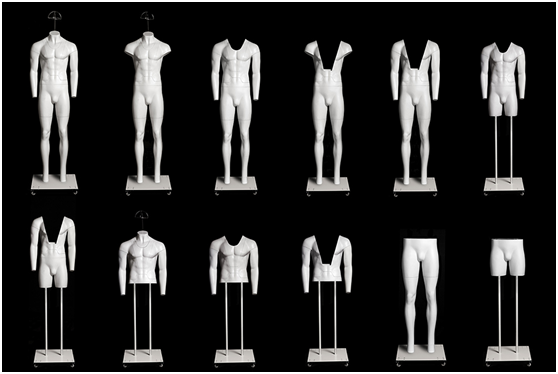CANCEL
2024-03-29 18:25:49
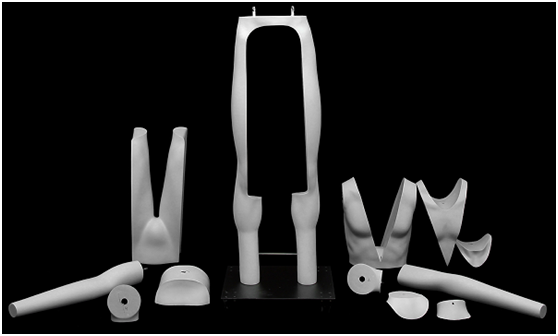
When it comes to product photography, the ‘ghost mannequin effect’ is a popular technique used to make clothing items look more lifelike and three-dimensional. If you’re looking to create this effect for your own product photos, here’s a quick guide on how to do it.

Ever wonder how those perfectly posed mannequins in store windows always look so good? Well, a lot of the time it’s thanks to the ‘ghost mannequin’ effect! This technique is used to make sure the clothes look their best, without any wrinkles or creases.

So, how do you create a ‘ghost mannequin’ effect? Well, it’s actually pretty simple. First, you’ll need to find a mannequin that’s the right size for the clothing you want to photograph. Next, dress the mannequin in the clothing and position it how you want it to look in the final photo.
Once the mannequin is dressed and in position, it’s time to take your photo. You’ll need to use a tripod so that the camera is level with the mannequin. Then, take a photo of the front of the mannequin and another from the back.
Finally, you’ll need to edit your photos in Photoshop or another editing program. First, you’ll need to delete the mannequin from both photos. Next, you’ll need to line up the two photos so that the clothing looks like it’s floating in mid-air. And that’s it! Now you know how to create a ‘ghost mannequin’ effect!